When students begin studying the piano, one of the things they need to learn quickly is what each note looks like and where it is placed in relation to the black keys. This stops them having to always count up from C.
There are many ways of remembering the note locations and I use different tactics depending on a student’s age. For example, the idea of a Dog “D” going in a kennel between each group of two black keys, is one I’ve used before with younger children. You can build on this with a Cat “C” sitting on the left and an Elephant “E” in the big gap between the two and three black keys. “F on the LEFT” is another saying to remember that F is on the left of the group of three black keys.
As an aside, the easy-notes learning system is a note-learning method that uses similar ideas when it comes to note reading, avoiding the usual mnemonic method – worth checking out if you’re looking for a different way to teach note reading.
So what are my top three note-learning apps for students to use at home?
Got any other tips on teaching note locations or note reading? I look forward to your comments…
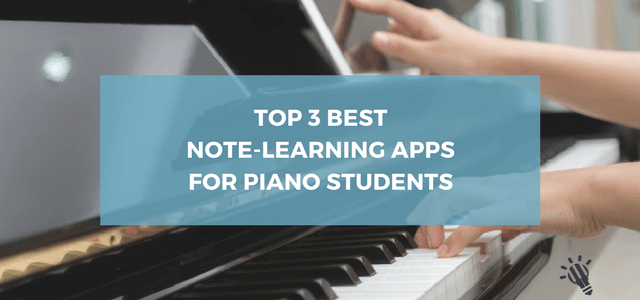
Philip Edmondson says:
The best piano note learning game is Piano Notes Fun, developed by Patrick Chan, which is available only on ipad. Superb, and costs the same as a cup of coffee.
For Android, the best I have found is Learn Music Notes by Patrick Pauli. Good, a bit cluncky, free.
All the best from Kilkenny in Ireland, Philip
rohit aggarwal says:
thanks for the information
DAN says:
This is a great article. I will bookmark your website. I’m looking for a music blog which talk about piano, guitar or drum for my study. Thanks
Saba says:
I love this website
Kate says:
My kids were taught ‘D’ in the dog house (small group of black keys) and ‘G’ is in grandma’s house (bigger group). Grandma’s house has a ‘F’ront door and a ‘B’ack door. When reading, ‘D’ is a sad dog because he keeps hitting his head on the first line. My daughter in particular took to this, and made up little musical stories and drawings with the characters. She still refers to Sad ‘D’ and ‘G’randma. My son not so much!
Grace Miles says:
I haven’t used any note-naming apps yet, but it does sound like a better way to get students to learn the notes at home. When it’s a game, it’s gotta be fun.
With young students, I use the “D between the two black keys”, then we go from there. Sometimes we just learn the D, because I want to make sure that the D is stuck in there and there’s no mix-up. After that, I’ll ask what comes after D, etc. so we get through the whole alphabet.
I also like to play games; a fun game in class would be to ask the student to “play 2 Ds with finger 3 on your right hand.” My games aren’t very complicated, because the main point is to learn the concept while having fun. 🙂